4G WiFi router
-
Netgear Nighthawk M2 MR2100 Gigabit LTE Router
Netgear now also offers the world's fastest mobile LTE hotspot – Netgear Nighthawk M2 with the model number MR2100. The Nighthawk M2 MR2100 allows downlink speeds of up to 2 gigabits per second. This makes it twice as fast as its predecessor Netgear Nighthawk M1 (MR1100) in 2018.

Qualcomm Snapdragon X24 LTE modem
Responsible for the high speeds is the most modern and powerful LTE modem that Qualcomm currently offers: the Snapdragon X24. In addition to 2 Gbit/s in the downlink (LTE Cat20), up to 150 Mbit/s in the uplink (LTE Cat13) are supported.
The speeds are made possible by the combination of different mobile technologies. For example, up to 5 frequency bands in the downlink and up to 2 in the uplink can be bundled (carrier aggregation). The support of 256QAM modulation as well as support of 4 × 4 MIMO antenna technology also contributes to the speed increase. How fast the Netgear Nighthawk M2 is in the mobile networks, however, also depends on other factors such as network expansion and network utilization. Some network providers already offer some sites with 4 × 4 MIMO, 256QAM and multiple carrier aggregation, so that in certain situations, the modem performance can be used in any case.
How fast the Netgear Nighthawk M2 is in the mobile networks, however, also depends on other factors such as network expansion and network utilization. Some network providers already offer some sites with 4 × 4 MIMO, 256QAM and multiple carrier aggregation, so that in certain situations, the modem performance can be used in any case.
Gigabit at LAN and WLAN
The Netgear Nighthawk M2 is a high-end 4G LTE router, so the price of Nighthawk M2 is higher than current 4G mobile routers. And the other technical features are also good. On the front there is a touch screen for operation; further settings can also be made via web interface.Gigabit WLAN is available at 2.4 GHz and 5 GHz for connection to end devices and up to 20 devices can be connected simultaneously via WLAN. There is also a RJ45 Gigabit LAN port. If required, this can also be used as a WAN connection and thus replace the mobile radio modem. Other connections: a USB type C port for charging the battery and for connecting to a computer and a USB type A port for charging other devices (power bank function) as well as for NAS functions.
On the side of the Netgear Nighthawk M2 are two TS-9 ports ready for an external UMTS or LTE external antenna. (If you need the 4G External antenna for Netgear Nighthawk M2, welcome to click: https://www.4gltemall.com/netgear-nighthawk-m2-external-antenna.html ). This can be very helpful in poor reception areas to improve connection quality. These features follow the predecessor Nighthawk M1 but very practical and helpful.For world travel only partially suitable
With dimensions of 105 x 105 x 20 millimeters and a weight of around 240 grams, the Netgear LTE Hotspot is well suited for mobile use. The replaceable 5040 mAh strong battery allows a long operating time away from the power outlet. For worldwide use of the Nighthawk M2, however, is only partially suitable, as a look at the supported frequency ranges shows. The Nighthawk M2 cannot use important LTE bands for the North American market, and the band 32 (1500 MHz), which is available in many European countries, is not supported.
Price and availability
The Netgear Nighthawk M2 is available in many online stores without a contract and without a SIM lock. The device can be ordered online from various electronics distributors such as 4gltemall.com or via the local mobile phone retailer. Here now only very few network providers such as Telstra in Australia had offered this new mobile hotspot.Sourcing from https://www.4gltemall.com/blog/netgear-nighthawk-m2-gigabit-lte-router/PR -
Alcatel EE70 LTE Cat7 Mobile WiFi Router Review
Alcatel EE70 is a high-quality pocket 4G/3G WiFi router, primarily designed to work in the network of mobile operators Vodafone, Kyivstar and Lifecell for Ukraine, or other operators around the world. Full support for working in 4G/3G networks, at a maximum data transfer rate of up to 300 Mbps using 4G LTE technology and 43.2 Mbps using HSPA/HSPA+ technology. For work, it is necessary to install a SIM card of any GSM operator in the router, an Internet connection will automatically occur, without additional settings. It’s suitable for home use, trips or foreign travel, as well as for use in the countryside as a home access point.
Design and Management
The 4G Alcatel EE70 router is small, compact, lightweight, fits in your trouser or shirt pocket, and you can take it with you everywhere. The Alcatel EE70 router is made in a yellow-black combined case made of high-quality plastic (in the spirit of the company's latest developments). On the front panel of the case are LED indicators of the device - the signal strength of the cellular network, battery level, WiFi activity and received messages. Settings are managed via the settings web interface. Above is the power button, below are a slot for charging Micro USB format. Under the back cover there is a battery, under it there is a SIM card slot.
Compatibility
The Alcatel 4G Router is very easy to configure and use. You just need to connect it via WiFi to your phone, computer, or laptop, after a few seconds you will be connected to the Internet. OS Support: Windows XP, Vista, 7, 8, 10, Mac OS X, Linux. The Alcatel EE70 model with a 2150 mAh battery can last up to 8 hours without recharging. The device is charged from the 220V network using the power supply that comes with the kit. It is also possible to charge the router from a car charger or from a computer’s USB port.
Additional features
The Alcatel EE70 has a dual-band (2.4 GHz and 5 GHz) Wi-Fi module 802.11 a/b/g/n/ac, which provides a reliable wireless WiFi network within a range of 15 meters, which can connect up to 20 devices at the same time. All types of devices with WiFi module are supported: smartphones, tablets, laptops, set-top boxes, TV, etc.
Below you will see the general specifications of Alcatel EE70 MiFi:
* Frequencies: 2G 850/900/1800/1900MHz || 3G 900/1800/2100MHz || 4G 800/1800/2600MHz
* LTE download speed up to 300Mbps, upload speed to 50Mbps
* WiFi 802.11 a/b/g/n/ac, dual-band (2.4 GHz and 5 GHz)
* Technologies: GSM GPRS / EDGE, UMTS, HSDPA, HSPA, HSPA+, DC-HSPA+, LTE
* WiFi support up to 20 wireless devices
* Removable battery of 2150mAh
Sourcing from https://www.4gltemall.com/blog/alcatel-ee70-lte-cat7-mobile-wifi-router-review/
-
Netgear Nighthawk M2 - Fastest LTE Router Test
Earlier this year, Netgear introduced the Nighthawk M2, a new mobile hotspot that transforms UMTS or LTE-based Internet access into a Wi-Fi hotspot to provide wireless network for multiple devices such as smartphones, tablets or laptops. The successor of the Nighthawk M1 supports LTE Cat. 20 and in theory allows data transfer rates of up to 2 Gbit/s downstream and 150 Mbit/s upstream.

In practice, there are hardly any 4G networks supporting such high data transfer rates. Is still worth the purchase of the mobile hotspot, which is not a bargain with a purchase? We had the opportunity to put the heavy square device to a thorough test.

The Netgear Nighthawk M2 mobile router comes in a convenient package. In addition to the router itself, there is the battery and a quick start guide with the power supply and connecting cable. The supplied battery has a capacity of 5040 mAh. The WLAN standards 802.11a, b and g are supported. The 4G mobile hotspot is working on 2.4 and 5 GHz. The Netgear M2 has a USB-A and USB-C as well as an Ethernet interface. There are also connection options for external antennas (Buy Netgear Nighthawk M2 External Antenna). The LAN port can be used to use a wired Internet access instead of the mobile modem and to redistribute it via WLAN.

Good workmanship and shiny surface
The processing of the Netgear 4G mobile router is impeccable. You can argue about the shiny surface. Here you can see very clear fingerprints very quickly, especially since the Nighthawk M2 has a touch screen, so it regularly gets into the embarrassment of touching the display. The complete initial setup can also be made via the touch-sensitive screen. A separate app or the web-based access to the M2 pocket WiFi router menu is possible, but not mandatory.

We have set up the router right on the touchscreen made, which was not easy. For one thing, the virtual keyboard is quite small due to the display size. So you always catch the wrong letter when typing. In addition, the screen does not respond as well to inputs as used by higher quality smartphones. If the setup of a network identifier (SSID) and the associated password worked quite well, then setting a (somewhat complicated) administrator password was not possible on the second attempt, so we skipped this step and later have made on the configuration via the Netgear Mobile App.

After the initial setup, the Netgear Nighthawk M2 mobile hotspot was immediately ready for use. The configuration for SIM cards is made automatically. As soon as the MiFi was set up, the availability of a firmware update was already displayed. We have installed this over the existing LTE data connection. In the process, around 160 MB of data was transferred. What changes the update brings is unknown. The internet connection via the Netgear Nighthawk M2 was very stable in the test for several hours. It did not matter if we used an Apple iPhone XS Max, a Samsung Galaxy S10+ or an Apple MacBook Pro.

The display of the router shows the current data consumption, the ID of the SIM card provider and the network technology used. There is also a small S-meter, which provides information about the quality of mobile reception. The battery level is also displayed. By default, you can also find the names of the Wi-Fi hotspot and the password via the touchscreen. This display can be deactivated if desired. Numerous settings are possible via the touchscreen menu. First, there is a WPS function. Then the user can limit the hotspot to one of the two WLAN frequency ranges (2.4 or 5 GHz). The connected devices can be displayed and, for example, you can specify whether the hotspot is put into standby mode after a period of non-use to save battery capacity.

Other features
Other possibilities are the restriction of Wi-Fi hotspots to a smaller reception area in order to save battery capacity or the automatic WLAN detach when USB tethering is used. The brightness of the display can be adjusted and the user can decide whether he wants to use the Internet access only in the home network or in international roaming. SMS messages can be sent and received via the Netgear Nighthawk M2. As we have already mentioned regarding the initial setup: The touch screen does not always respond reliably to inputs and the virtual keyboard is quite small. Apart from that, the menu is functional and intuitive to use.

Good performance even in mobile operation
With a SIM card from Vodafone, we have achieved data transfer rates of up to 110 Mbps in the downstream and 61 Mbps in the upstream. This is far from the peak speeds that the Netgear Nighthawk M2 allows, but is more or less equivalent to what the mobile telecom Internet access does with the smartphone. Even in mobile mode, such as a Wi-Fi hotspot in the car, the router performed well in the test. At speed 120Mbps on the highway, the performance of Internet access was still fine. Compared to a WLAN adapter such as the Huawei E8377 CarFi, the Netgear device earns more scores by the possibility to connect an outdoor LTE antenna. In regions with bad LTE coverage, a magnetic base antenna on the car roof provides a significant improvement in reception, which also affects the performance of Internet access.
Conclusion: Good hotspot with slight weaknesses
Although Netgear Nighthawk M2 is well-made and provides stable Internet access for up to 20 devices, flaws such as the only moderately good touchscreen provides bad experience for users. For almost half of the purchase price, the Netgear Nighthawk M1 is available, which supports data transfer rates of up to 1 GBit/s via LTE, more than what the nets usually give out, so this model offers the much better price/performance ratio.
-
Netgear Nighthawk M2 VS M1
To meet the requirements from 5G network, Netgear presented a new mobile WiFi hotspot Nighthawk M2 for the Australian network provider Telstra and carriers in Europe. Netgear Nighthawk M2 is an ultra-fast portable WiFi router with next-generation Gigabit 4G LTE connectivity with a download speed of up to 2 Gbps. The Netgear Nighthawk M2 5G router is upgraded from the predecessor Nighthawk M1, so you may ask what’s the difference between Netgear Nighthawk M2 and M1?
In the table below, you will see the details specs of Netgear Nighthawk M2 unlocked and Nighthawk M1 unlocked for your reference:
Model Netgear Nighthawk M2 Netgear Nighthawk M1 Product type 5G Mobile Hotspot 4G LTE Mobile Hotspot Category LTE Cat.20 LTE Cat.16 Chipset Qualcomm Snapdragon X24 Qualcomm MDM9x50 Data rates DL 2Gbps/UL 150Mbps DL 1Gbps/UL 100Mbps Supported 4G LTE frequency bands -- Telstra Nighthawk M2 MR2100-1TLAUS: Band 1/3/7/8/28 -- Nighthawk M2 MR2100-100EUS: Band 1/3/7/8/20/28/38/40/41 -- Hong Kong Nighthawk M2: LTE Band 1/3/8/20/29/30/38/40/41 -- Telstra Nighthawk M1: Band 1/3/7/8/28 -- AT&T Nighthawk M1: Band 1/2/3/4/5/7/12/29/30/66 -- Hong Kong Nighthawk M1: LTE Band 1/3/8/20/29/30/38/40/41 WLAN 802.11a/b/g/n/ac, dual-band 2.4GHz & 5GHz 802.11a/b/g/n/ac, dual-band 2.4GHz & 5GHz Max support users 20 users 20 users MIMO 4 X 4 MIMO 4 X 4 MIMO Connector for external antenna Two, TS-9 jacks Two, TS-9 jacks Buy Antenna Netgear Nighthawk M2 Antenna Netgear Nighthawk M1 Antenna App management Netgear Aircard APP Netgear Aircard APP SIM type Micro SIM Micro SIM Battery Removable, 5040 mAh Removable, 5040 mAh Dimensions 105.5 x 105.5 x 20.35 mm 105.5 x 105.5 x 20.35 mm Ethernet Port * One port for LAN port(RJ-45) * One port of USB-A * One port of USB-C * One port for LAN port(RJ-45) * One port for USB 2.0 Datasheet download Netgear Nighthawk M2 Datasheet Netgear Nighthawk M1 Datasheet User Manual Netgear Nighthawk M2 Manual Netgear Nighthawk M1 Manual Other features 3GPP, Rel. 14, 5 band CA, 256QAM DL / 64QAM UL, JumpBoost 3GPP, Rel. 12, 4 band CA, 256QAM DL / 64QAM UL, JumpBoost Firmware download Nighthawk M2 Firmware Nighthawk M1 Firmware Drivers Nighthawk M2 Driver Nighthawk M1 Driver Reviews Netgear Nighthawk M2 Review Netgear Nighthawk M1 Review Price 999.00USD 459.00USD Here you can check the general comparison of Nighthawk M2 and M1:
Nighthawk M2 Mobile Router (MR2100):
- LTE CAT 20, DL support up to 2Gbps speeds - 3GPP, Rel. 14
- 5CA with 20 simultaneous Downlink layers
- 4x4 MIMO
- 256QAM DL / 64QAM UL CA 3C, 7C
- 11ac Dual band dual concurrent
Nighthawk M1 Mobile Router (MR1100):
- LTE CAT 16, DL support up to 1Gbps speeds - 3GPP, Rel. 12
- 4CA with 10 simultaneous Downlink layers
- 4x4 MIMO
- 256QAM DL / 64QAM UL CA 3C, 7C
- 11ac Dual band dual concurrent
We can see that, based on the technology improvement, Netgear Nighthawk M2 is more advanced than M1, M2 can achieve download speed up to 2Gbps while M1 only half of it. And the Nighthawk M2 has larger touch screen to 2.4 inches. Other features are very similar.
-
Huawei B612 VS Huawei B310
Since 4G LTE networks are more and more popular, people usually need one or more home WiFi router for the terminals at home to access the internet. Huawei had provided many wireless router models for home usage and many of the Huawei Home WiFi routers are very well-known by the users. The Huawei B310 router is one of them. A few months ago, Huawei presented a new 4G home WiFi router named Huawei B612. For those people who are looking for a home WiFi router, they may want to know what the difference is between the Huawei B612 and Huawei B310, and which one is better to buy. You may check below the images of the two routers and specs comparisons, in the summary, we will list the key difference between them for the reference.

Huawei B612 VS Huawei B310 Specifications
Model Huawei B612 Huawei B310 Product type Huawei WiFi Router with Ethernet port LTE WiFi Router Category LTE Cat.6 LTE Cat.4 Chipset HiSilicon LTE Cat6 Chipset Hisilicon Balong LTE Data rates DL 300Mbps/UL 50Mbps DL 150Mbps/UL 50Mbps Supported 4G LTE frequency bands Huawei B612s-25d: B1/B3/B7/B8/B20/B38/B40/B41/B42/B43 Huawei B612s-51d: B2/B4/B5/B7/B41 * Huawei B310s-927: B1/B3/B8/B40 * Huawei B310As-852: B3/B7/B8/B38/B39/B40/B41 * Huawei B310s-22: B1/B3/B7/B8/B20 * Huawei B310s-518: B1/B2/B4/B5/B7/B28 WLAN 802.11 b/g/n/ac, single-band 2.4GHz 802.11b/g/n, single-band 2.4GHz Max supported users 32 users 32 users MIMO 4 x 4 MIMO n/a Antenna Two, SMA-female jacks Two, SMA-female jacks Buy Antenna Huawei B612 external antenna Huawei B310 external antenna App management Huawei Hilink APP Huawei Hilink APP SIM Size Micro SIM Standard SIM Battery NO No Dimensions 240 × 155 × 78 mm 181.0mm x 126.0mm x 70.0mm Interfaces * 3 x LAN port(RJ45) * 1 x LAN/WAN port (RJ45) * 1 x telephone port(RJ11) * Two external LTE antenna ports (SMA-female) * One micro-SIM card slot * 1 x USB 2.0 port * 1 x power adapter port * 3 x LAN port(RJ45)(Depends) * 1 x LAN/WAN port (RJ45) * 1 x telephone port(RJ11)(depends) * Two external LTE antenna ports (SMA-J1.5) * One SIM card slot * 1 x USB 2.0 port(depends) Datasheet Huawei B612 Datasheet(PDF) Huawei B310 Datasheet(PDF) User Manual Huawei B612 User Manual(PDF) Huawei B310 Manual(PDF) Other features Firewall, CS Voice, VoIP, VoLTE, IPv6/IPv4 dual stack, NAT, DHCP, VPN, DMZ, UPnP, ALG, Voice, DHCP, NAT, ARP, ICMP, DNS Relay, IPv6/IPv4 dual stack, VPN passthrough, Firewall, URL filter, LAN IP filter, DMZ, UPnP, ALG, Port forwarding Firmware download Huawei B612 firmware Huawei B310 firmware Driver Huawei B612 driver Huawei B310 driver Reviews Huawei B612 Review Huawei B310 Review Price/USD 199.00USD 139.00USD
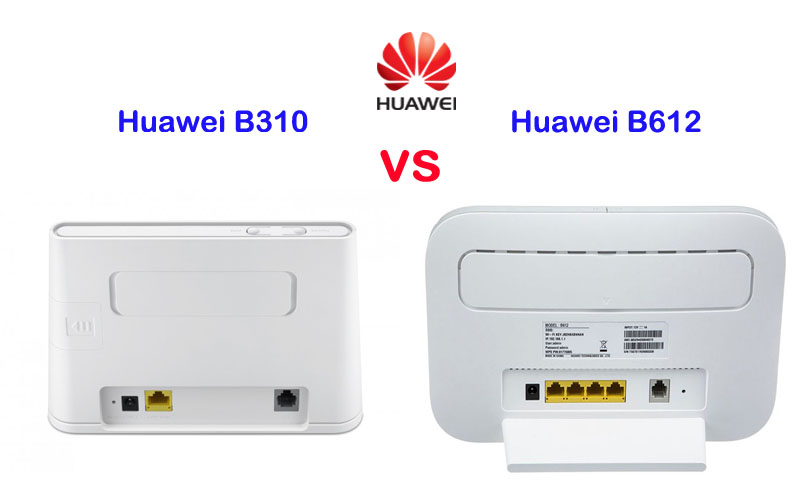
SummaryFrom the specs table, we could see the Huawei B612 is more advanced than Huawei B310 router. The main difference between the Huawei B612 and B310 focus on below:
- Speeds
- Variant models
- Wireless technology
- Interfaces
- Price









