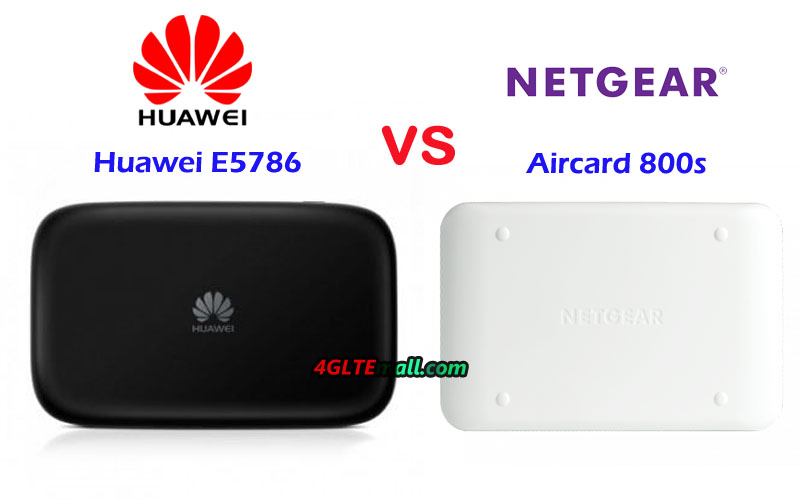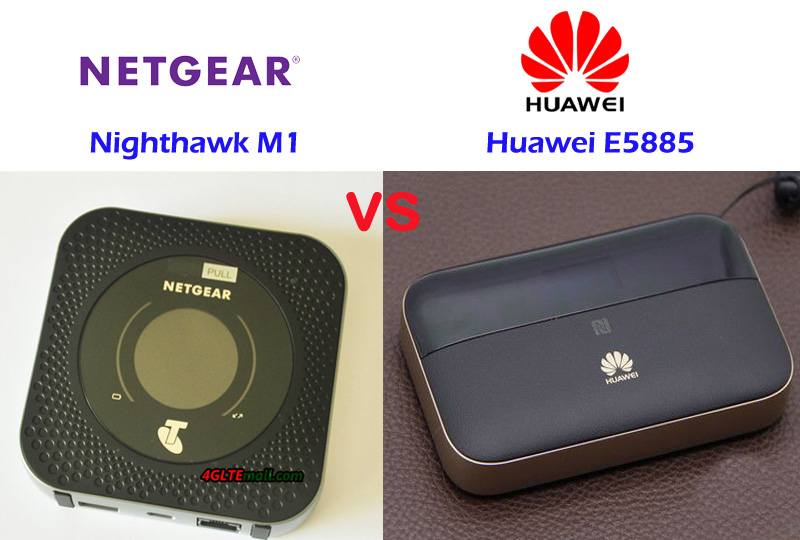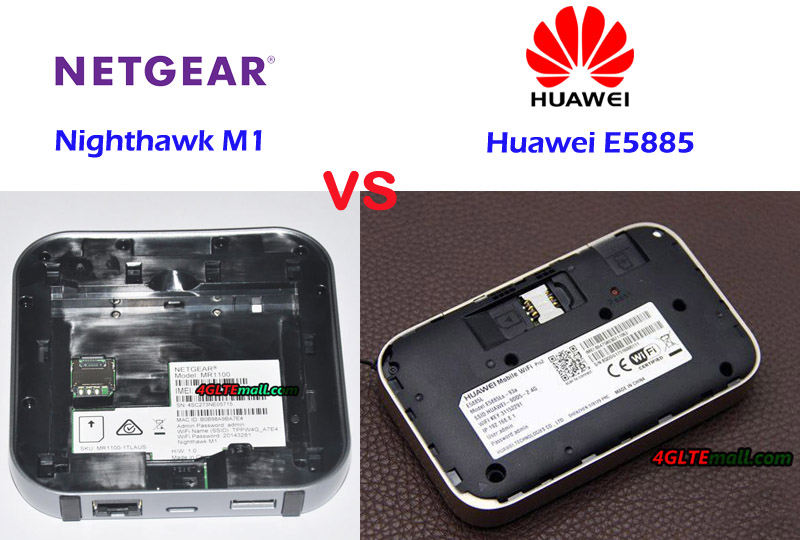-
Optus Aircard 800s VS Huawei E5786
Optus is one of the important network providers in Australia and provides LTE networks in LTE Band 3, 7, 28 and 40. It has introduced the Huawei E5786 4G Mobile hotspots to its product range and now the new product Netgear Aircard 800s available for contract. For those people who are interested in the two mobile hotspots, they may want to know what the difference is between the Huawei E5786 and the Netgear AC800S, and which one is better to buy for global use. We will review the appearance, interfaces, specs, and other features as a reference for the questions.
Huawei E5786 VS Aircard 800s Appearance and interfaces
Huawei E5786 is the first LTE Cat.6 mobile hotspot from Huawei, and the specific model for Optus is Huawei E5786s-63a. Huawei E5786 has a 2.4 inch screen to show the network provider, signal, battery, data consumed, WiFi users, SSID and password, and etc…Like other Huawei 4G pocket WiFi routers, Huawei E5786s-63a has two TS-9 connectors for external LTE antennas. The back cover of Huawei E5786 could be removed to insert the SIM card or SD card. However, the battery of Huawei E5786 is built-in and can’t be removed for exchange. The power button is on the front besides the screen while the menu button is on the top edge side of the device.
Unlike the Huawei E5786, the Netgear Aircard 800s is configured with a touchscreen, where users can do simple setting through the screen. Like other Netgear 4G Pocket WiFi routers, Optus 4G WiFi modem 800s also has two TS-9 connectors for 4G external antennas. However, the back cover of Aircard 800s could be removed for changing the battery and inserting the SIM card, but there is no SD card slot for storage sharing. The Optus AC800S has a USB 3.0 interface.
Netgear AirCard 800s VS Huawei E5786 Specs and features
From the appearance, we can’t see much difference between the two mobile hotspots. The main difference is on the touchscreen. Then let’s have a look at the Huawei E5786 specs and Optus WiFi modem 800S specs for more details comparison:
Model Netgear Aircard 800S Huawei E5786s-63a Product type LTE Mobile Hotspot LTE Mobile Hotspot Category LTE Cat.9 LTE Cat.6 Chipset Qualcomm MDM9240 HiSilicon LTE Cat6 Chipset Data rates DL 450Mbps/UL 50Mbps DL 300Mbps/UL 50Mbps Supported 4G LTE frequency bands B1, B3, B7, B28, B40 B1, B3, B7, B8, B28, B40 WLAN 802.11a/b/g/n/ac, dual-band 2.4GHz & 5GHz 802.11a/b/g/n/ac, dual-band 2.4GHz & 5GHz Max support users 15 users 10 users MIMO 2 x 2 MIMO 2 X 2 MIMO Connector for external antenna Two, TS-9 jacks Two, TS-9 jacks Buy Antenna Optus AC800s External Antenna Huawei E5786 external Antenna App management Netgear Aircard APP Huawei Hilink APP SIM type Micro SIM Micro SIM Battery 2930 mAh 3000mAh Dimensions 110 x 68 x 16.1 mm 106.00 x 66.00 x 15.90mm Ethernet Port No No Datasheet download Netgear AC800S Datasheet Huawei E5786 Datasheet User Manual Optus 4G modem 800S Manual Huawei E5786 Manual Other features 3 band CA 2 band CA Reviews Netgear Aircard 800s review Huawei E5786 Review Price 199.00USD 199.00USD Summary
The specs table above shows the Optus 4G WiFi modem 800s is more advanced based on Qualcomm chipset and the support of LTE Category 9, which could achieve download speed to 450Mbps and upload speed to 100Mbps. With the 3 band Carrier Aggregation, removable battery and touchscreen, Aircard 800s seems better than Huawei 4G LTE E5786 MiFi. And they both support similar LTE Frequency bands. What’s more, the price of Aircard 800s is same as Huawei E5786 price. So if you would buy one 4G mobile hotspot from the two, Netgear Aircard 810s is recommended with higher configuration and better experience.
PR -
Telekom Speedbox LTE IV (Huawei B618s-22d) Review
Last year, the Germany network provider Telekom puts its logo on a Huawei WiFi router 4G again and assigned the new LTE router as the name of Speedbox LTE IV. If you are familiar with Huawei LTE router, you can immediately recognize the Speedbox LTE IV is from original Huawei B618s-22d router. On the basic hardware of the Huawei B618 Router, Telekom may customize some firmware of the router, but the highlight features are still maintained as below:
Features and characteristics of Speedbox LTE IV (Huawei B618s-22d)
Manufacturer and model number Huawei B618s-22d / Telekom Speedbox LTE IV chipset Balong 75 LTE Category LTE Cat. 11 Download rate Up to 600 Mbps Upload rate Up to 50 Mbps Supported LTE bands 800, 900, 1800, 2100, 2600 MHz Backwards compatible with HSPA+ (42.2 Mbps), UMTS, Edge, GPRS Support of LTE-Advanced Yes MIMO Support Yes Connection for external antenna Yes, two TS-9 connectors (Buy Speedbox LTE IV Antenna) Network | LAN & WLAN
LAN ports: 2 WLAN standards: WLAN 802.11 a/b/g/n/ac 5 GHz WLAN support: Yes Encryption: WEP, WPA, WPA2, WPS WLAN hotspot function: Yes Others
Battery pack no battery available Dimension 95 x 95 x 210 mm USB two USB ports Memory card expansion No Release November 2017 Price: 449USD (as of April 2018) available at: » www.4gltemall.com Docs download
Datasheet: » Download Huawei B618 Datasheet (PDF, 190 KB) Detailed manual: Download Huawei B618 Manual (PDF) Huawei knows a lot about the network business, so it's no wonder that local operators often rely on solutions from this company. Based on the LTE category 11, the redesigned router B618s-22d is particularly future-proof. Up to 600 Mbit/s can be achieved in the download, in the upload a maximum of 50 Mbit/s is possible. To ensure good 4G reception, Huawei has integrated the multi-antenna technology 4 × 4 MIMO. However, if the LTE network is not available, the data can also be transmitted via HSPA with a peak bandwidth of 42.2 Mbit/s. Backward compatibility with 2G radio (GSM / GPRS) finally provides the last straw in mobile communications. Regarding the LTE frequency bands, the Speedbox LTE IV covers all relevant frequency bands on B1, B3, B7, B8, B20.
Interfaces of the Speedbox LTE IV
A good LTE reception at the router is of course only half the task, the data packets must also be forwarded accordingly quickly and efficiently to the terminals. With the Wifi connection 802.11 ac, smartphones, tablets and notebooks can benefit from a fast connection. Thanks to dual-band (2.4 GHz and 5 GHz), up to 1.9 Gbit/s are possible. Alternatively, an Ethernet connection is available via two Gigabit-capable LAN ports. In terms of USB, the Telekom has upgraded with his variant. The original model "Huawei B618s-22d" comes only with a USB port and high-quality telephone is also possible with this router, however, the Speedbox LTE IV gets with only two LAN ports. A telephone system does not exist, but the Huawei B618 router is originally VoLTE- compatible and can handle VoIP. The Telekom Speedbox LTE IV has cut the telephone function.
Special features of the Speedbox LTE IV
If the reception is not sufficient, the buyer can use an external antenna solution. The SIM card slot is a bit out of date and comes in the micro-SIM version. If necessary, an adapter must be used. An integrated firewall provides the necessary security, and the router can be configured via a web interface.
The package content consists of a plug-in power supply, a LAN cable and a quick start guide. The maximum power consumption of the Speedbox LTE IV is 24 watts. The price of Speedbox LTE IV is not cheap now. If you want to get an unlocked device, we suggest you take the original Huawei B618s-22d with the WAN & LAN ports, and the USB & VoIP telephone ports.
-
Huawei B593 VS Huawei E5186 Modem
As a top network solution provider, Huawei LTE Gateways are an important series of wireless products for home or office networking. Huawei B593 is the world’s first 4G LTE WiFi routers with Ethernet port and the new competitors are continuously presented to the public by Huawei in following years. Huawei E5186 wireless router is one of them. If you want to change the 3G router or ADSL connection to Huawei 4G Gateway, you may ask: what’s the difference between the Huawei B593 and Huawei E5186? Which one is better in performance? In this article, we will review the appearance, interfaces, specs and variant models to provide possible answers for you.
 Huawei E5186 VS B593 Router Appearance and Interface The Huawei 4G Router B593 and E5186 are both the 4G WiFi router with Ethernet ports in traditional router shape. On the front of Huawei B593 LTE CPE, there are some indicators for Power, WLAN, WPS, Telephone, Mode, and Signal. On the Huawei E5186, it indicates Power, Mode, WiFi, Voice, and Signal. Of course, Huawei logo is with the indicators. On the back, they both have two connectors for an external antenna. The connector type is SMA. They can use the same 4G LTE External Antenna.
Huawei E5186 VS B593 Router Appearance and Interface The Huawei 4G Router B593 and E5186 are both the 4G WiFi router with Ethernet ports in traditional router shape. On the front of Huawei B593 LTE CPE, there are some indicators for Power, WLAN, WPS, Telephone, Mode, and Signal. On the Huawei E5186, it indicates Power, Mode, WiFi, Voice, and Signal. Of course, Huawei logo is with the indicators. On the back, they both have two connectors for an external antenna. The connector type is SMA. They can use the same 4G LTE External Antenna.  On the back, there is also a line of interfaces, including 4G LAN port(one for WAN/LAN), two telephone port, one USB 2.0 port and power plug port. On the Huawei E5186, there is a power button to switch on or off the power. Huawei B593 power button is at the side of the SIM card slot. The Huawei E5186 SIM card slot is also at the body side with the WPS and WIFI button. Huawei E5186 uses Micro SIM card while the first generation LTE router B593 uses standard SIM card.
On the back, there is also a line of interfaces, including 4G LAN port(one for WAN/LAN), two telephone port, one USB 2.0 port and power plug port. On the Huawei E5186, there is a power button to switch on or off the power. Huawei B593 power button is at the side of the SIM card slot. The Huawei E5186 SIM card slot is also at the body side with the WPS and WIFI button. Huawei E5186 uses Micro SIM card while the first generation LTE router B593 uses standard SIM card. 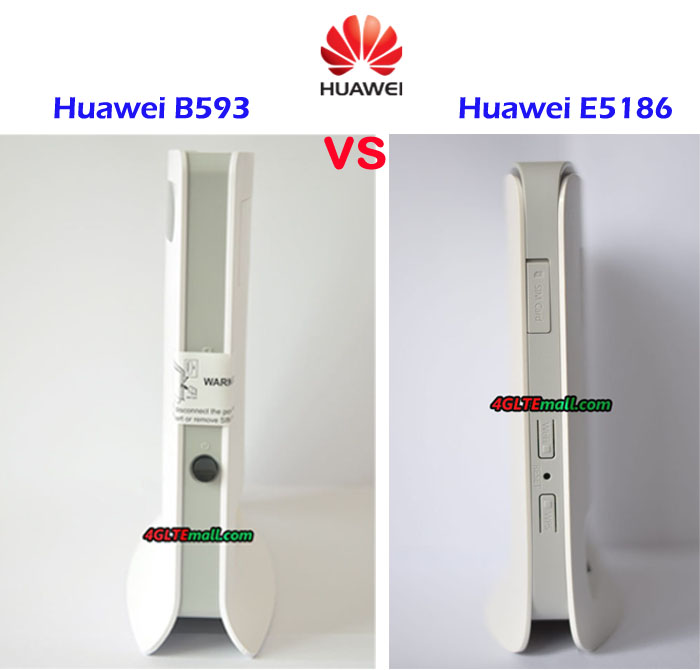 Huawei B593 VS E5186 Specs and variant models From the specs, we can’t see much difference between the two Huawei routers. Actually, as the upgraded version of Huawei B593, Huawei E5186 almost followed the design of Huawei B593 and has just little adjustment. To meet the different LTE frequency bands worldwide, Huawei had assigned many variant models for LTE CPE B593, such as B593u-12, B593s-22, B593s-82, B593u-91, B593s-850, B593s-601, B593s-516, B595s-931 etc… Huawei E5186 also has two variant models: E5186s-22a and E5186s-61a. You can check details specs of the variant models on the product page. And below the table shows the details specs of Huawei E5186 and Huawei B593 Router for reference:
Huawei B593 VS E5186 Specs and variant models From the specs, we can’t see much difference between the two Huawei routers. Actually, as the upgraded version of Huawei B593, Huawei E5186 almost followed the design of Huawei B593 and has just little adjustment. To meet the different LTE frequency bands worldwide, Huawei had assigned many variant models for LTE CPE B593, such as B593u-12, B593s-22, B593s-82, B593u-91, B593s-850, B593s-601, B593s-516, B595s-931 etc… Huawei E5186 also has two variant models: E5186s-22a and E5186s-61a. You can check details specs of the variant models on the product page. And below the table shows the details specs of Huawei E5186 and Huawei B593 Router for reference: Model Huawei E5186 Huawei B593 Product type LTE WiFi Router LTE WiFi Router Category LTE Cat.6 LTE Cat.3 Chipset HiSilicon LTE Cat6 Chipset Qualcomm MDM9200 Data rates DL 300Mbps/UL 50Mbps DL 100Mbps/UL 50Mbps Supported 4G LTE frequency bands E5186s-22a: Band 1/3/7/8/20/38 E5186s-61a: Band 3/7/28/40 * B593u-12: Band 1/3/7/8/20 * B593s-22: Band 1/3/7/8/20 * B593s-82: Band 38/40 * B593s-601: Band 3/7/40 * B593s-516: LTE FDD Band 2/4/5/7/8 WLAN 802.11a/b/g/n/ac, dual-band 2.4GHz & 5GHz 802.11b/g/n, dual-band 2.4GHz Max supported users 64 users 32 users MIMO 2 x 2 MIMO n/a Connector for external antenna Two, SMA-female jacks Two, SMA-female jacks Buy Antenna Huawei E5186 external antenna Huawei B593 External Antenna App management Huawei Hilink APP Huawei Hilink APP SIM Size Micro SIM Stand SIM Battery NO NO Dimensions 190 mm × 200 mm × 32 mm 190 mm x 35 mm x 176 mm Interfaces * 3 x LAN port(45) * 1 x LAN/WAN port (45) * 2 x telephone port(RJ11) * Two external LTE antenna ports (SMA-J1.5) * One micro-SIM card slot * 1 x USB 2.0 port * 3 x LAN port(45) * 1 x LAN/WAN port (45) * 2 x telephone port(RJ11) * Two external LTE antenna ports (SMA-J1.5) * One stand SIM card slot * 1 x USB 2.0 port Datasheet Huawei E5186 Datasheet(PDF) LTE CPE B593 Datasheet User Manual Huawei E5186 User Manual(PDF) LTE CPE B593 Manual Other features Firewall, CS Voice, VoIP, TR069 Remote Management, HTTP Online Upgrade, QoS, USB Share, UPnP, IPV6, DLNA, Fax, Print, VPN DHCP, Firewall, URL filter, LAN MAC filter, IP Filter, DMZ, Port forwarding Reviews Huawei E5186 Review Huawei B593 Router Review 449.00USD 259.00USD 189.00USD 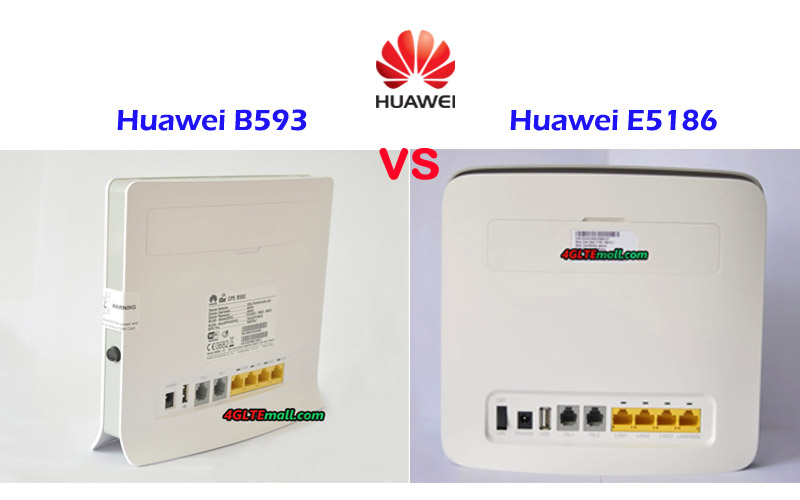 Huawei E5186 VS B593 Speed Test If you want to know the real speed performance of the two router, check the Huawei E5186s-22 vs Huawei B593u-12 speed test: [embed]https://youtu.be/qUHrShcHQvI[/embed] Summary From the specs table, we can see the Huawei E5186 is more advanced which could support up to 300Mbps download speed thanks to LTE Cat.6 with 2 x 2 MIMO and carrier aggregation technology. The speed is almost three times faster than the speeds of Huawei B593 router. The interfaces features are very similar in the two Huawei LTE Router with Ethernet ports. Huawei E5186 WiFi router could support maximum of up to 64 users, which is the double quantity of that on Huawei B593 router. So if you want to buy a fast 4G router, the Huawei E5186 would be the right one. The advantage of Huawei B593 router is that it has many variant models for more LTE frequency bands, if you are looking for a router for specific bands, you may find one in LTE B593 variant models. And the Huawei B593 price is much cheaper than the price when it’s first available in the market. And it’s also much cheaper than Huawei E5186 price. If you don’t have enough budgets for Huawei LTE CPE E5186, then Huawei B593 would provide 4G speed for your internet access.
Huawei E5186 VS B593 Speed Test If you want to know the real speed performance of the two router, check the Huawei E5186s-22 vs Huawei B593u-12 speed test: [embed]https://youtu.be/qUHrShcHQvI[/embed] Summary From the specs table, we can see the Huawei E5186 is more advanced which could support up to 300Mbps download speed thanks to LTE Cat.6 with 2 x 2 MIMO and carrier aggregation technology. The speed is almost three times faster than the speeds of Huawei B593 router. The interfaces features are very similar in the two Huawei LTE Router with Ethernet ports. Huawei E5186 WiFi router could support maximum of up to 64 users, which is the double quantity of that on Huawei B593 router. So if you want to buy a fast 4G router, the Huawei E5186 would be the right one. The advantage of Huawei B593 router is that it has many variant models for more LTE frequency bands, if you are looking for a router for specific bands, you may find one in LTE B593 variant models. And the Huawei B593 price is much cheaper than the price when it’s first available in the market. And it’s also much cheaper than Huawei E5186 price. If you don’t have enough budgets for Huawei LTE CPE E5186, then Huawei B593 would provide 4G speed for your internet access. -
Difference between Huawei E5885 and Netgear Nighthawk M1
In past years, 4G mobile routers with SIM card slot are becoming more and more well-known because they are of small size and can be easily taken in a handbag or in a pocket. Nowadays, more and more people would prefer the 4G router with Ethernet port, which would provide one more option for internet connection. What's the most, the manufacturers typically set up the 4G routers with Ethernet with large battery pack, which makes the device more expensive. Huawei is the first manufacturer to release its 4G mobile router with Ethernet port, and now the Netgear follows. Huawei E5885 is the latest 4G mobile hotspot with Ethernet and Netgear presents the Nighthawk M1 as its first 4G router with Ethernet. Someone may ask: what's the difference between Huawei E5885 and Nighthawk M1? Which one is better? You may find the answers after reading this article.
Huawei E5885 Nighthawk VS M1 Appearance and Interface
Actually, before the Huawei E5885 was presented, Huawei had released a few mobile hotspots with Ethernet port such as E5151, E5730, E5351, E5770, E5771, which are a series of mobile routers with Ethernet. It has been proved this series of MiFi hotspots are very popular in the end-users. Now the upgraded Huawei E5885 is available with more advanced features and cool design. On the front of E5885, the upper part is LED screen while the lower part is leather material with Huawei logo. The touch feels much better than the predecessor models. And it's much thicker than the mobile hotspot E5770 and E5771. The power button, WPS, and the Interfaces are located on the top edge of the body. The Ethernet port and USB ports are covered by a square cap, which you have to open to see. The back cover could be removed, however, like the Huawei E5786, the battery is built-in and non-changeable. The Mirco SIM card slot and SD slot are available with the reset button.
Unlike its predecessor of Netgear mobile router, Nighthawk M1 also has a thick body. On the front, there is a round screen, like E5885, it's also not a touchscreen. There are battery and data transmission indicators around the screen. The Netgear logo and carrier logo are on the side of the screen. The power button is on the top and the Ethernet & USB ports are located on the opposite side. The difference is Netgear Nighthawk M1 has two connectors for external antenna, which is missing in Huawei E5885. And the USB ports for Nighthawk M1 and the Huawei E5885 are different. The Nighthawk M1 back cover could be removed and unlike Huawei E5885, the battery could also be removed for exchange. The Netgear M1 also uses Micro SIM card size, but no slot for SD card.
Netgear Nighthawk VS Huawei E5885 Specs and Variant Models
Since the nighthawk M1, AT&T Nighthawk M1, and another variant model for Europe market. The Huawei E5885 Huawei E5885Ls-93a. It seems to be a global version, however, in China, the Huawei E5885LS-93a in China has only one language (Chinese) available. In other countries such as Saudi Arabia or Romania, we found many languages available, at least with the English language. From the appearance, we can see the Nighthawk M1 and Huawei E5885 are very different in design. To know more difference, let's have a look at the detail specs of the Nighthawk M1 and E5885:
Model Netgear Nighthawk M1 Huawei E5885 Product type LTE Mobile Hotspot LTE Mobile Hotspot Category LTE Cat.16 LTE Cat.6 chipset Qualcomm MDM9x50 Hisilicon LTE Cat6 chipset Data rates DL 1Gbps / UL 100Mbps DL 300Mbps / UL 50Mbps Supported 4G LTE frequency bands - Telstra Nighthawk M1: Band 1/3/7/8/28
- AT&T Nighthawk M1: Band 1/2/3/4/5/7/12/29/30/66
- HK Nighthawk M1: Band 1/3/8/20/29/30/38/40/41
Huawei E5885Ls-93a: Band 1/2/3/4/5/7/8/19/20/28 * TDD-LTE: Band 38/40/41/42 WLAN 802.11a / b / g / n / ac, dual-band 2.4GHz & 5GHz 802.11a / b / g / n / ac, dual-band 2.4GHz & 5GHz Max support users 20 users 32 users MIMO 4 X 4 MIMO 2 X 2 MIMO Connector for external antenna Two, TS-9 jacks No connector Buy Antenna Netgear Nighthawk M1 Antenna N / A App management Netgear Aircard APP Huawei Hilink APP 3.0 SIM type Micro SIM Micro SIM Battery Removable, 5040 mAh Non-removable, 6400mAh Dimensions 105.5 x 105.5 x 20.35 mm 112.00 x 69.20 x 23.00mm Ethernet Port One Ethernet Port for LAN One port for WAN / LAN port (RJ-45) Datasheet download AT&T Nighthawk M1 Datasheet Huawei E5885 Datasheet User Manual AT&T Nighthawk M1 Manual Huawei E5885 Manual Other features 4 CA band, JumpBoost Power bank, CA, NFC Reviews Netgear Nighthawk AT&T M1 Review Huawei E5885Ls-93a Review Price 459.00USD 249.00USD Summary
From the specs, we can see the Nighthawk M1 Router is more advanced with the support of LTE Cat.16, which could achieve speeds up to 1Gigabit / s and upload speed to 100Mbps. The speed is much faster than that of Huawei E5885. The LTE Advanced Pro technologies would provide amazing surfing experience. The Nighthawk M1 variant models could be used globally after unlocking. However, there may be a limitation due to network incompatibility. The Huawei E5885LS-93a seems to be more open for global travel. It covers the main frequency bands in all areas.
The Nighthawk M1 could support up to 20 users while Huawei E5885 mobile hotspot supports up to 32 users. The Ethernet port in Huawei E5885 is for WAN and LAN but the port in Netgear M1 is only for LAN, which may not be expected for Ethernet. The Huawei E5885 has a large battery capacity of 6400mAh while Netgear MR100 has around 5040 mAh battery; However, the removable battery of Nighthawk M1 seems better than Huawei E5885 built-in battery. The lack of an antenna connector in Huawei E5885 is also criticized while the Netgear M1 has two connectors for external 4G antennas, which is very useful when using the device in weak signal areas. Per the feedback from the users of Nighthawk M1, it's the best 4G router with Ethernet. However, the advanced Nighthawk M1 is more expensive, so if you would buy Nighthawk M1, the price is an important concern.
-
Difference between Huawei E5885 and Netgear Nighthawk M1
In past years, 4G mobile routers with SIM card slot are becoming more and more well-known because they are of small size and can be easily taken in a handbag or in a pocket. Nowadays, more and more people would prefer the 4G router with Ethernet port, which would provide one more option for internet connection. What's the most, the manufacturers typically set up the 4G routers with Ethernet with large battery pack, which makes the device more expensive. Huawei is the first manufacturer to release its 4G mobile router with Ethernet port, and now the Netgear follows. Huawei E5885 is the latest 4G mobile hotspot with Ethernet and Netgear presents the Nighthawk M1 as its first 4G router with Ethernet. Someone may ask: what's the difference between Huawei E5885 and Nighthawk M1? Which one is better? You may find the answers after reading this article.
Huawei E5885 Nighthawk VS M1 Appearance and Interface
Actually, before the Huawei E5885 was presented, Huawei had released a few mobile hotspots with Ethernet port such as E5151, E5730, E5351, E5770, E5771, which are a series of mobile routers with Ethernet. It has been proved this series of MiFi hotspots are very popular in the end-users. Now the upgraded Huawei E5885 is available with more advanced features and cool design. On the front of E5885, the upper part is LED screen while the lower part is leather material with Huawei logo. The touch feels much better than the predecessor models. And it's much thicker than the mobile hotspot E5770 and E5771. The power button, WPS, and the Interfaces are located on the top edge of the body. The Ethernet port and USB ports are covered by a square cap, which you have to open to see. The back cover could be removed, however, like the Huawei E5786, the battery is built-in and non-changeable. The Mirco SIM card slot and SD slot are available with the reset button.
Unlike its predecessor of Netgear mobile router, Nighthawk M1 also has a thick body. On the front, there is a round screen, like E5885, it's also not a touchscreen. There are battery and data transmission indicators around the screen. The Netgear logo and carrier logo are on the side of the screen. The power button is on the top and the Ethernet & USB ports are located on the opposite side. The difference is Netgear Nighthawk M1 has two connectors for external antenna, which is missing in Huawei E5885. And the USB ports for Nighthawk M1 and the Huawei E5885 are different. The Nighthawk M1 back cover could be removed and unlike Huawei E5885, the battery could also be removed for exchange. The Netgear M1 also uses Micro SIM card size, but no slot for SD card.
Netgear Nighthawk VS Huawei E5885 Specs and Variant Models
Since the nighthawk M1, AT&T Nighthawk M1, and another variant model for Europe market. The Huawei E5885 Huawei E5885Ls-93a. It seems to be a global version, however, in China, the Huawei E5885LS-93a in China has only one language (Chinese) available. In other countries such as Saudi Arabia or Romania, we found many languages available, at least with the English language. From the appearance, we can see the Nighthawk M1 and Huawei E5885 are very different in design. To know more difference, let's have a look at the detail specs of the Nighthawk M1 and E5885:
Model Netgear Nighthawk M1 Huawei E5885 Product type LTE Mobile Hotspot LTE Mobile Hotspot Category LTE Cat.16 LTE Cat.6 chipset Qualcomm MDM9x50 Hisilicon LTE Cat6 chipset Data rates DL 1Gbps / UL 100Mbps DL 300Mbps / UL 50Mbps Supported 4G LTE frequency bands - Telstra Nighthawk M1: Band 1/3/7/8/28
- AT&T Nighthawk M1: Band 1/2/3/4/5/7/12/29/30/66
- HK Nighthawk M1: Band 1/3/8/20/29/30/38/40/41
Huawei E5885Ls-93a: Band 1/2/3/4/5/7/8/19/20/28 * TDD-LTE: Band 38/40/41/42 WLAN 802.11a / b / g / n / ac, dual-band 2.4GHz & 5GHz 802.11a / b / g / n / ac, dual-band 2.4GHz & 5GHz Max support users 20 users 32 users MIMO 4 X 4 MIMO 2 X 2 MIMO Connector for external antenna Two, TS-9 jacks No connector Buy Antenna Netgear Nighthawk M1 Antenna N / A App management Netgear Aircard APP Huawei Hilink APP 3.0 SIM type Micro SIM Micro SIM Battery Removable, 5040 mAh Non-removable, 6400mAh Dimensions 105.5 x 105.5 x 20.35 mm 112.00 x 69.20 x 23.00mm Ethernet Port One Ethernet Port for LAN One port for WAN / LAN port (RJ-45) Datasheet download AT&T Nighthawk M1 Datasheet Huawei E5885 Datasheet User Manual AT&T Nighthawk M1 Manual Huawei E5885 Manual Other features 4 CA band, JumpBoost Power bank, CA, NFC Reviews Netgear Nighthawk AT&T M1 Review Huawei E5885Ls-93a Review Price 459.00USD 249.00USD Summary
From the specs, we can see the Nighthawk M1 Router is more advanced with the support of LTE Cat.16, which could achieve speeds up to 1Gigabit / s and upload speed to 100Mbps. The speed is much faster than that of Huawei E5885. The LTE Advanced Pro technologies would provide amazing surfing experience. The Nighthawk M1 variant models could be used globally after unlocking. However, there may be a limitation due to network incompatibility. The Huawei E5885LS-93a seems to be more open for global travel. It covers the main frequency bands in all areas.
The Nighthawk M1 could support up to 20 users while Huawei E5885 mobile hotspot supports up to 32 users. The Ethernet port in Huawei E5885 is for WAN and LAN but the port in Netgear M1 is only for LAN, which may not be expected for Ethernet. The Huawei E5885 has a large battery capacity of 6400mAh while Netgear MR100 has around 5040 mAh battery; However, the removable battery of Nighthawk M1 seems better than Huawei E5885 built-in battery. The lack of an antenna connector in Huawei E5885 is also criticized while the Netgear M1 has two connectors for external 4G antennas, which is very useful when using the device in weak signal areas. Per the feedback from the users of Nighthawk M1, it's the best 4G router with Ethernet. However, the advanced Nighthawk M1 is more expensive, so if you would buy Nighthawk M1, the price is an important concern.